Touch Dock. Voice Dock.
Your New Dock!
The dock was a great innovation. Why not use that design to do more than just switch apps? Automate repetitive tasks, or type with a single click or your voice . No more memorizing shortcuts or fumbling through menus. Enjoy finally accurate dictation with Whisper.
See dopdock in Action
Watch how dopdock transforms your workflow with voice commands and automation
Software Development made easy
Simple things should not be hard to do
No more wasting time in Spreadsheets
Why dopdock?
Discover the features that make dopdock the ultimate automation companion for macOS
Beautiful Dock Interface
Your automations, beautifully organized
Click to launch any automation instantly
It can tuck away neatly in your menu bar
No more memorizing keyboard shortcuts
No more navigating complex menus
Voice Commands
Speak it, and it happens
Natural voice commands for any task
Stay in your flow state while working
Hands-free automation control
Perfect for Mac power users
Smart Context Awareness
Automations that know what you're doing
Different actions for different apps
Workflows adapt to your current task
Context-sensitive automation triggers
Feels like a natural extension of macOS
Powerful Action Library
From simple clicks to complex workflows
Automate keyboard shortcuts and text manipulation
Run AppleScript, Python, and JavaScript
AI-powered actions with your own API keys
Smart dictation and text processing
Unified Automation Hub
One place for all your automations
Launch existing Shortcuts app workflows
Quick access to all your scripts
Voice control for any automation tool
Centralize your entire workflow ecosystem
Private.
The ultimate in privacy and convenience, dopdock takes your spoken words and effortlessly transforms them into text, all happening fully on the device. You can command and dictate without compromising on world-class accuracy.
Want even more power? Bring your own API keys to seamlessly connect with cutting-edge LLMs and speech-to-text services. Send requests directly to your preferred providers, including custom OpenAI-compatible endpoints — giving you the perfect blend of privacy and unlimited possibilities.
No Need to Migrate Your Workflows
We're not trying to reinvent the wheel or make you go through the hassle of redefining all your workflows in dopdock.
If you already have flows in the Apple Shortcuts app, BetterTouchTool, Keyboard Maestro, or Keysmith, you can utilize them. Continue to define your workflows in the app of your choice and trigger them from dopdock.
We Also Have Some Fancy Moves
Seamlessly send JavaScript directly to your browser, enabling on-the-fly webpage manipulation or aesthetic tweaks.
And rest easy, we will integrate these capabilities as actions within the Shortcuts app too, ensuring complete accessibility to our game-changing tools through the interface you're comfortable with.
It's time for another enhancement
So now, I'd like to show you one of the coolest things about macOS 10. When Apple shipped the original Macintosh, it introduced to the market an organizing principle called the desktop. This was to organize your work, to keep track of things. As computers got more complicated, and you could work on many things at once, with internet connections and email coming in and out, there has never been an enhancement of that organizing principle that worked really well to help you manage all these things you're doing at once. We have come up with something really great for macOS 10, and it's called the Dock .
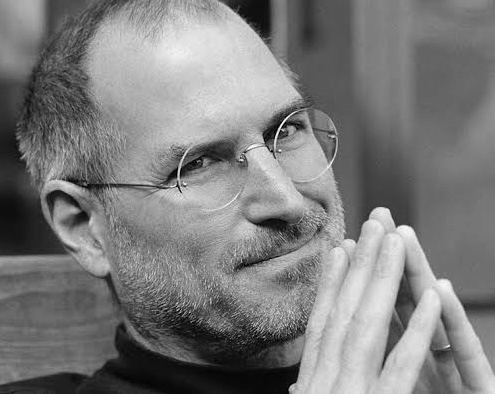
Command your Mac with unparalleled ease.
One-Time Purchase for Lifetime Use
dopdock is a macOS automation app. You can execute the automation workflows from a dock-like interface or with voice commands.
With the dictation feature you can insert dictated text whereever your cursor is, as if you were typing it with your physical keyboard. The dictation is done by OpenAI's open-source Whisper model completely on your Mac, if you choose to. No audio or any other data is sent to any server.
macOS Ventura 14.0 or later
Yes, you can use your own API keys to send requests directly from your device to your preferred providers, including custom OpenAI-compatible endpoints.
There is direct integration with the native Anthropic, Gemini, Groq, OpenAI, OpenRouter, and Speechall APIs.
One-time purchase for lifetime use.
No subscription fees, no recurring charges.
No monthly or yearly fees.
Only $19.99. Once. Updates forever.
